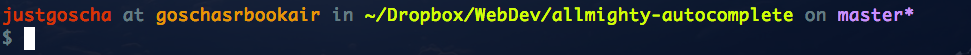I learned today that my shell is ugly and has no cool functions, thanks Paul Irish.
Okay, there is actually one cool feature I already have in my ~/.inputrc (in my home folder ~):
"\e[A": history-search-backward
"\e[B": history-search-forward
This allows me to jump through the relevant history beginning with the thing I type. So if I type sudoand press UP it will only show up commands that started with sudo. The other one is:
set show-all-if-ambiguous on
set completion-ignore-case on
This one is pretty much self explanatory. The first shows all ambiguous commands or folders immediately on pressing TAB, the second one ignores the case for autocompletion.
These hints I took from one of the most popular coderwall tips.
Customizing the bash-prompt
For further orientation I used the dotfiles by Mathias Bynens on Github and Paul Irish.
What I first did is transforming my prompt from this:
into this:
Beside the username, machine and location, you can also see the current git branch you are on, and if it is dirty, e.g. if you have uncommited changes in there. And, all of it, with some colors, to bring some joy to your dreary daily routine.
What you need to do for that is put this in your ~/.bash_prompt and import it in the ~/.bash_profile (or just put it directly in there):
if [[ $COLORTERM = gnome-* && $TERM = xterm ]] && infocmp gnome-256color >/dev/null 2>&1; then
export TERM=gnome-256color
elif infocmp xterm-256color >/dev/null 2>&1; then
export TERM=xterm-256color
fi
# setting the colors
if tput setaf 1 &> /dev/null; then
tput sgr0
if [[ $(tput colors) -ge 256 ]] 2>/dev/null; then
MAGENTA=$(tput setaf 9)
ORANGE=$(tput setaf 172)
GREEN=$(tput setaf 190)
PURPLE=$(tput setaf 141)
WHITE=$(tput setaf 3)
else
MAGENTA=$(tput setaf 5)
ORANGE=$(tput setaf 4)
GREEN=$(tput setaf 2)
PURPLE=$(tput setaf 1)
WHITE=$(tput setaf 7)
fi
BOLD=$(tput bold)
RESET=$(tput sgr0)
else
MAGENTA="\033[1;31m"
ORANGE="\033[1;33m"
GREEN="\033[1;32m"
PURPLE="\033[1;35m"
WHITE="\033[1;37m"
BOLD=""
RESET="\033[m"
fi
export MAGENTA
export ORANGE
export GREEN
export PURPLE
export WHITE
export BOLD
export RESET
function parse_git_dirty() {
[[ $(git status 2> /dev/null | tail -n1) != *"working directory clean"* ]] && echo "*"
}
function parse_git_branch() {
git branch --no-color 2> /dev/null | sed -e '/^[^*]/d' -e "s/* \(.*\)/\1$(parse_git_dirty)/"
}
export PS1="\[${BOLD}${MAGENTA}\]\u \[$WHITE\]at \[$ORANGE\]\h \[$WHITE\]in \[$GREEN\]\w\[$WHITE\]\$([[ -n \$(git branch 2> /dev/null) ]] && echo \" on \")\[$PURPLE\]\$(parse_git_branch)\[$WHITE\]\n\$ \[$RESET\]"
export PS2="\[$ORANGE\]→ \[$RESET\]"
So now the shell looks good, at least on the first glance. In the following posts I will be adding to its functionality.